Start a Database... Simpler
Developers: you're smart, but do you really need to know which command starts PostgreSQL?
Save time, use a button.
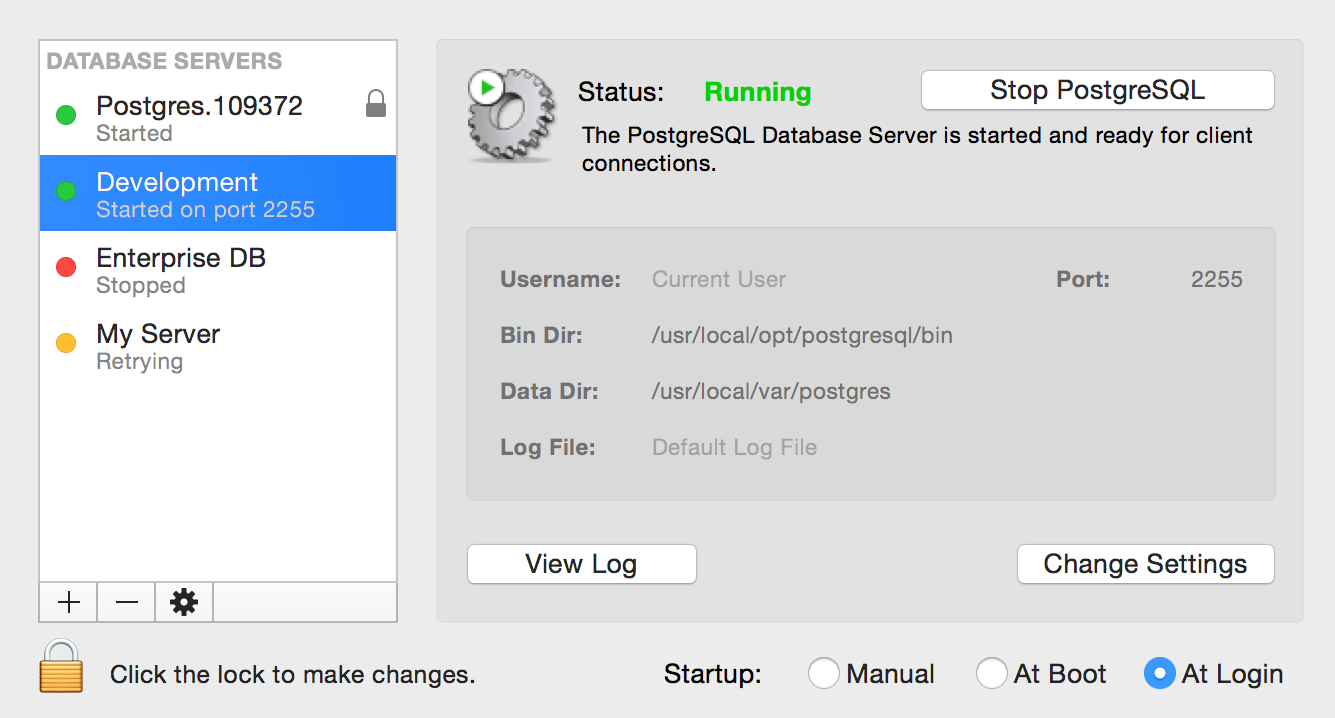
Developers: you're smart, but do you really need to know which command starts PostgreSQL?
Save time, use a button.
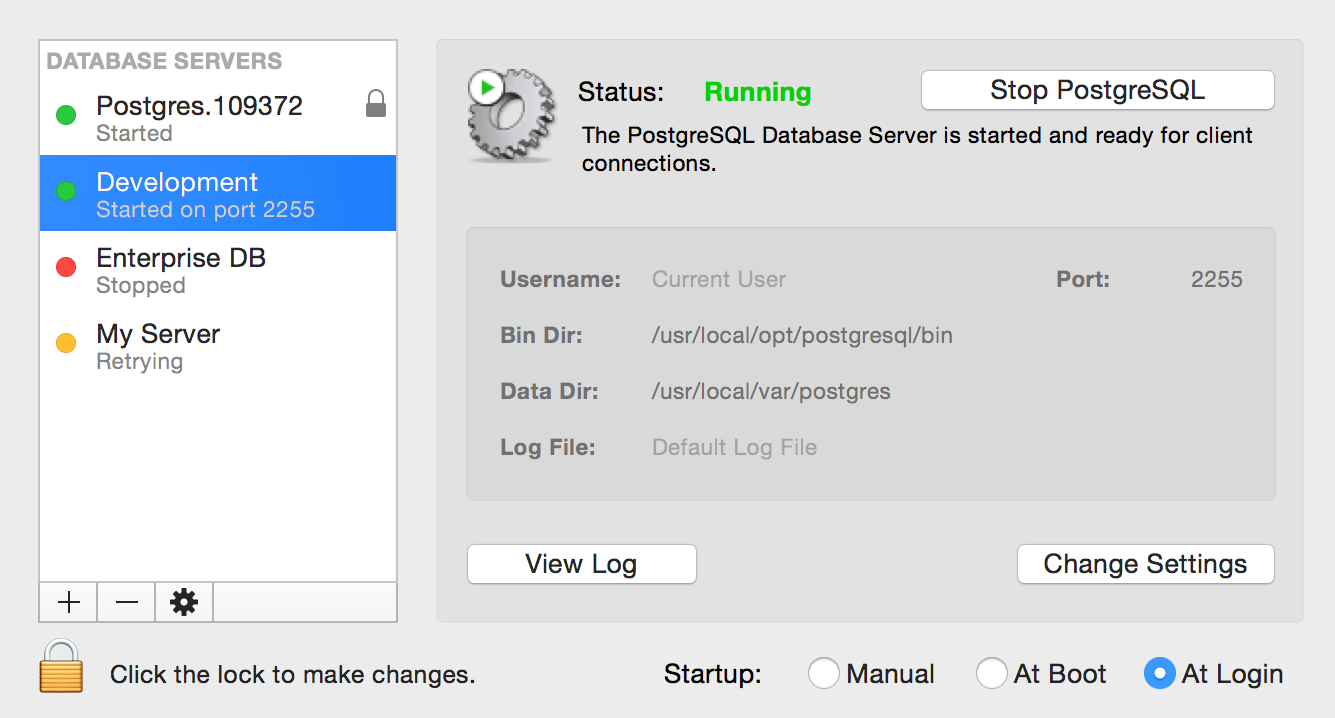
You know the drill: paths, usernames, ports. The sooner you get it all set up, the sooner you can get on with something more interesting.
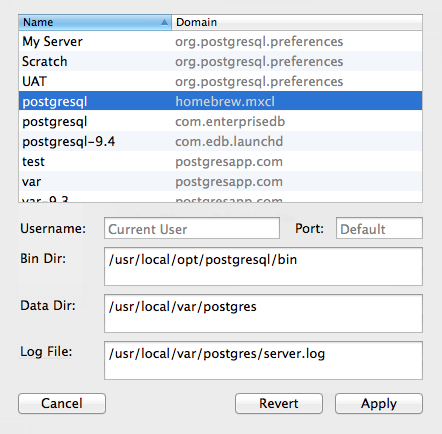
Huh? Couldn't start? Best check the logs... but where? There's /var/log/system.log, but is that being used? Never fear, each server is configured with its own log file.
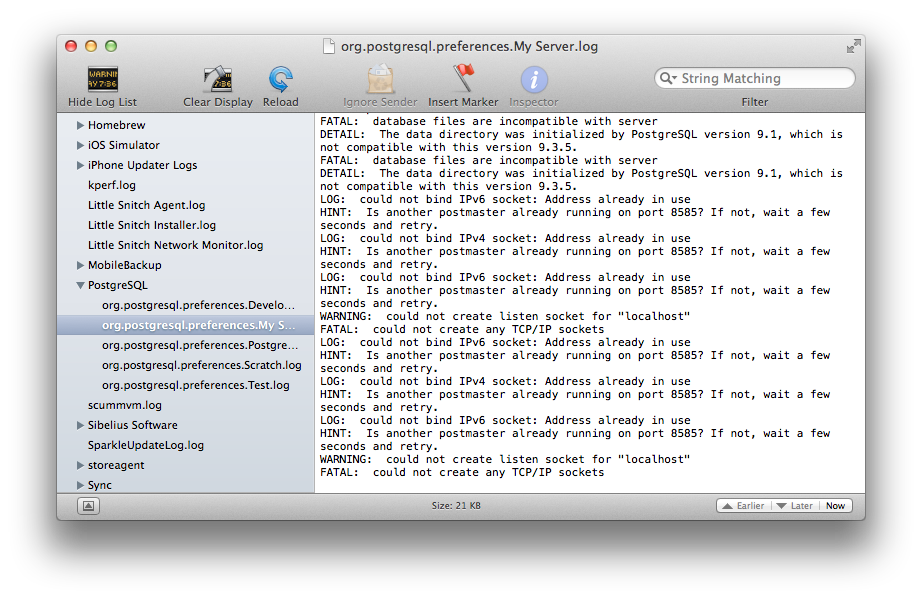
Available for Mac OS X